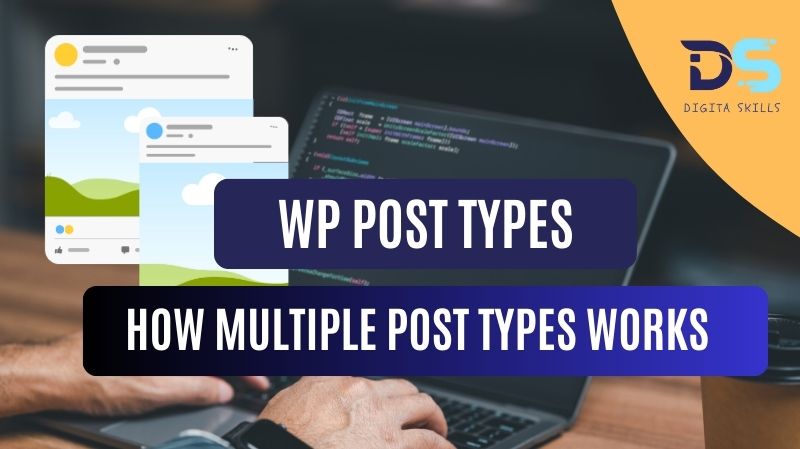WordPress is a free, open-source Content Management System (CMS) that allows users to create, manage, and customize websites easily without needing extensive coding knowledge.
WordPress powers 43.4% of all websites globally, with a remarkable 62.8% market share among websites built with a known CMS. There are over 810 million WordPress websites, with monthly searches generating 2.6 million global visits.
The WordPress Directory offers around 60,000 free plugins and 12,000 free themes, making it highly customizable.
WooCommerce, built on WordPress, holds a 38.74% market share in eCommerce, supporting over 4.6 million stores.
Despite its popularity, WordPress is often targeted by cyberattacks, with an attack occurring every 22 minutes. Regular updates and secure plugins are crucial to protect your site from vulnerabilities.
What is WordPress?
WordPress is a Content Management System (CMS). It helps users easily manage and publish content like text, images, and videos on their websites without needing coding knowledge.
WordPress makes it simple to create, edit, and organize your website’s content through a user-friendly dashboard.
There are two versions of WordPress:
- WordPress.com: This is a hosted service. WordPress takes care of the hosting, updates, and security for you. It’s ideal for users who want an easy setup but with limited customization.
- WordPress.org: This is the self-hosted version. You need to find your own hosting provider and install WordPress yourself. It offers more control, flexibility, and customization options, making it perfect for advanced users or businesses.
With WordPress, you can build any type of website – from blogs to e-commerce stores – with ease.
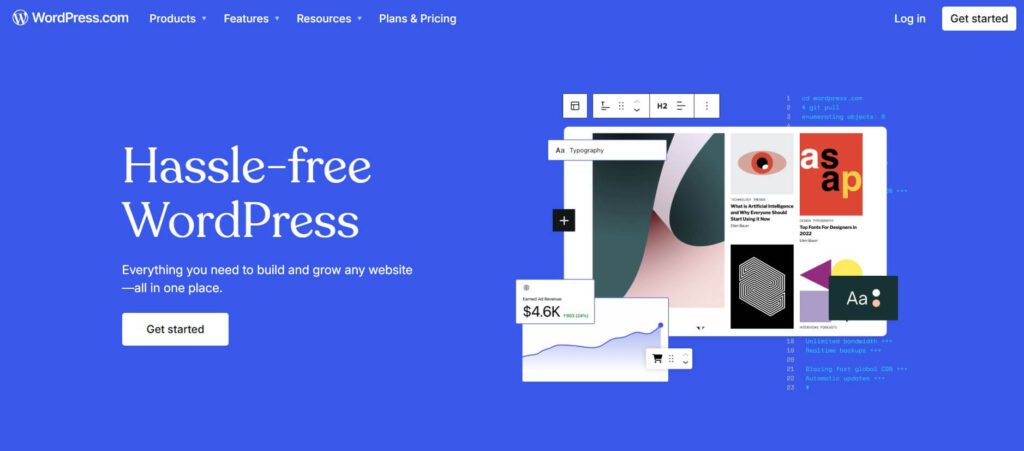
Key Features of WordPress
WordPress is an incredibly versatile and powerful platform that makes website building accessible to everyone, whether you’re a beginner or an experienced developer. Below are the key features that have made WordPress the most popular content management system (CMS) globally, with over 40% of all websites powered by WordPress.
1. User-Friendly Interface
One of the main reasons WordPress has gained so much popularity is its user-friendly interface.
The platform is designed with beginners in mind, so even users with little or no technical experience can create and manage websites easily.
The dashboard is clean and intuitive, allowing users to add pages, posts, images, and other content without needing to know how to code.
Creating and publishing content on WordPress is as simple as typing in a word processor. There are options to add media (photos, videos, etc.), customize the layout, and edit text without any coding knowledge.
WordPress also allows you to manage the backend of your site, including settings, user roles, and site structure, all from a single dashboard.
2. Themes
Themes are one of the most powerful features of WordPress. They control the design and appearance of your website.
With thousands of free and premium themes available, WordPress gives users complete control over the look of their website. Themes define your site’s layout, colors, fonts, and overall style.
Installing a theme is easy, and once activated, it automatically changes the appearance of your site. You can also customize themes to suit your needs.
WordPress themes are highly flexible, allowing you to choose between simple blog layouts, professional business designs, or feature-rich e-commerce templates.
Themes can be further personalized using the built-in WordPress Customizer or by using a page builder plugin like Elementor.
This means users can adjust settings like the website’s logo, colors, typography, and more, without touching a single line of code.
Themes also often come with built-in demo content, so you can quickly import sample content to see how the theme will look with your content.
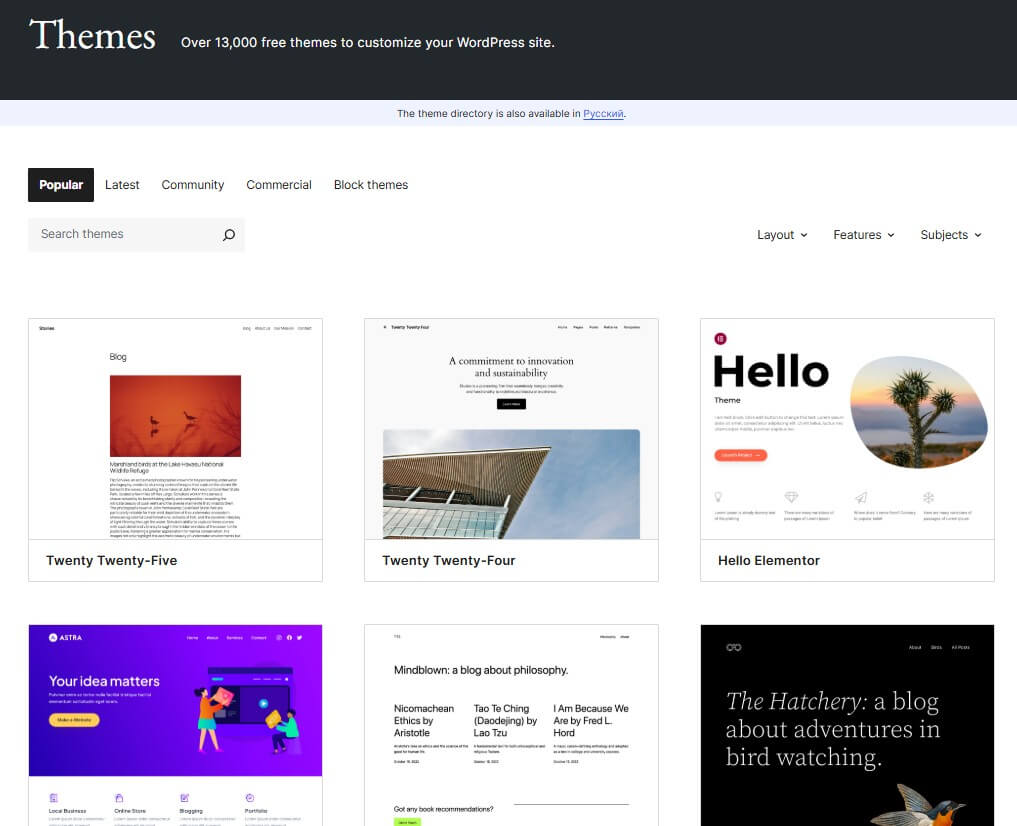
3. Plugins
Plugins are one of the key reasons why WordPress is so powerful. Plugins allow you to add specific features and functionalities to your website without needing to write any code.
Whether you want to improve your site’s performance, enhance its security, or add new features like a contact form or social media sharing buttons, there’s a plugin for almost everything.
There are thousands of plugins available for WordPress users, both free and premium. Some popular types of plugins include:
- SEO plugins (e.g., Yoast SEO, Rank Math) to help optimize your site for search engines.
- E-commerce plugins (e.g., WooCommerce) to create online stores.
- Security plugins (e.g., Wordfence) to protect your website from threats.
- Performance plugins (e.g., W3 Total Cache) to improve site speed.
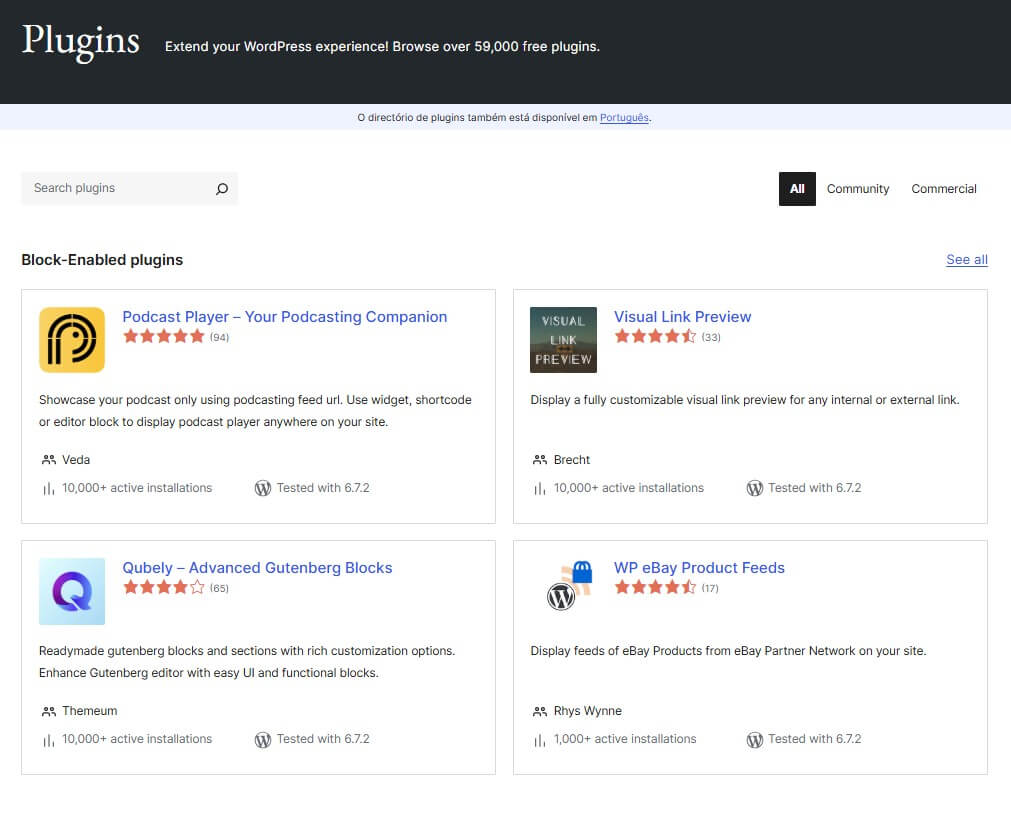
4. SEO-Friendly
WordPress is naturally SEO-friendly, meaning it’s optimized to rank well in search engines like Google.
The platform’s clean and simple code allows search engines to crawl your website easily, while its built-in features help ensure that your content is structured in a way that improves search visibility.
Here are a few ways WordPress supports SEO:
- Customizable Permalinks: WordPress allows you to create SEO-friendly URLs (such as www.yoursite.com/blog-post) that help search engines understand your content better.
- Optimized Media: WordPress automatically adds alt text to images, making it easier for search engines to index images and improve your overall SEO.
- SEO Plugins: There are several powerful SEO plugins like Yoast SEO and Rank Math that further enhance your website’s SEO performance. These plugins help you optimize your content with features like meta descriptions, keyword analysis, sitemaps, and more.
WordPress also supports schema markup, which is important for providing search engines with additional information about your content, such as reviews, ratings, and product details.
This can help improve your site’s visibility and enhance the search results appearance (rich snippets).
5. Mobile-Friendly
In today’s digital world, having a mobile-friendly website is essential. WordPress makes it easy for websites to be responsive, meaning they automatically adjust to fit the screen size of any device, whether it’s a desktop, tablet, or mobile phone.
Many of WordPress’s themes are built to be responsive, so they adapt to different screen sizes and devices without additional configuration. This is essential because a large portion of web traffic comes from mobile devices.
Google also considers mobile-friendliness as a ranking factor, meaning a responsive design can boost your site’s SEO performance.
Even if you are using a non-responsive theme, WordPress allows you to install plugins or use custom CSS to make your site mobile-friendly. This ensures a seamless user experience across all devices, which is important for both SEO and user engagement.
6. Security
Security is a major concern for website owners, and WordPress takes it seriously. While WordPress itself is secure, much of the site’s security depends on how well it’s maintained and managed.
Regular updates and the use of secure plugins are crucial for keeping your site safe from hackers and vulnerabilities.
Some key security features of WordPress include:
- Two-factor authentication: A security feature that adds an extra layer of protection when logging into your WordPress dashboard.
- Automatic updates: WordPress automatically updates its core software, themes, and plugins, ensuring that your site has the latest security patches.
- Security Plugins: Plugins like Wordfence, Sucuri, and iThemes Security help secure your site by monitoring for malware, blocking suspicious activity, and providing firewall protection.
It’s important to use strong passwords, avoid using outdated plugins, and regularly back up your site to prevent data loss.
7. Scalability
WordPress is highly scalable, meaning it can handle a wide range of websites, from small personal blogs to complex, high-traffic websites. As your site grows, WordPress can easily accommodate the increase in traffic, posts, pages, and media.
For simple blogs, WordPress can run with minimal resources, but for larger websites or e-commerce stores, it can scale to meet the needs of a growing business.
With the help of managed hosting services, caching plugins, and optimized themes, WordPress sites can handle millions of visitors.
If you decide to expand your website into an online store, WordPress offers plugins like WooCommerce that allow you to add ecommerce functionality, such as payment gateways, product listings, and inventory management, without needing to switch to a new platform.
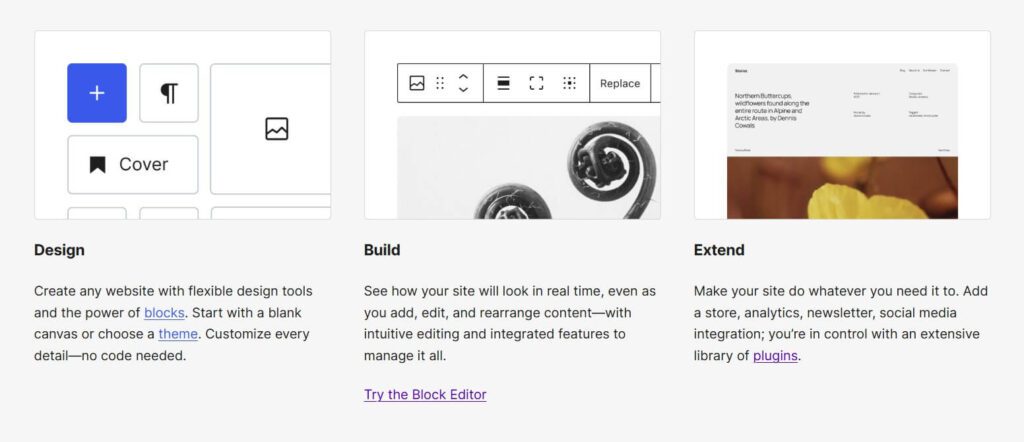
How Does WordPress Work?
WordPress is a dynamic and user-friendly content management system (CMS) that relies on several key components working together to function.
At the heart of WordPress is its database, themes, plugins, and user interface (admin dashboard), all of which work in tandem to deliver a seamless experience for both website administrators and visitors.
1. WordPress and Its Database (MySQL)
WordPress relies on a MySQL database to store and manage all the data on your website. This includes:
- Posts and Pages: All the content you create and publish is stored here.
- Media: Images, videos, and other media files are kept in the database.
- User Information: This includes usernames, passwords, and other account details.
- Website Settings: Your site’s configuration, including themes, plugins, and customizations, is saved in the database.
When you make a change on your WordPress site—whether it’s writing a blog post, adding a new page, or adjusting your site’s settings—WordPress stores that information in the database.
Each time a visitor requests your site, WordPress pulls the necessary data from the database and serves it on the front-end of your website.
2. From Post/Page Creation to Final Output
When you create a post or page in WordPress, here’s how the process works:
- Create a Post/Page: You start by adding content through the WordPress dashboard. This could be text, images, videos, or other media.
- Content is Stored in the Database: Once you publish or save your post, WordPress saves the content in the MySQL database.
- Database Retrieval: When a visitor visits your website, WordPress fetches the post/page data from the database.
- Theming and Styling: WordPress uses the active theme to display the content in a specific layout and design. The theme pulls data from the database, like your post content and images, and applies the predefined styling to make it look appealing.
- Frontend Output: The final result is displayed to the user’s browser. This is where your visitors see the content, styled and organized according to your theme’s design.
3. Themes in Styling and Customizing a Website’s Appearance
Themes are essential for defining the look and feel of your WordPress website. They control everything from layout and colors to typography and overall design.
Themes help make your website visually appealing and aligned with your brand.
- Pre-built Layouts: Themes come with predefined templates that organize content into structured layouts (e.g., header, footer, sidebar, content area).
- Customizability: WordPress themes allow you to customize the appearance of your site using the built-in theme customizer. You can change colors, fonts, logos, and more without needing to code.
- Responsive Design: Most WordPress themes are responsive, meaning they automatically adjust their design based on the screen size. This ensures that your website looks great on desktops, tablets, and smartphones.
Themes can be easily swapped or customized, providing a simple way to change the look of your site as your business or content grows.
4. How Plugins Extend the Functionality of WordPress
Plugins are another core component of WordPress. These small pieces of software add extra features and functionality to your website, which is essential for meeting specific needs or enhancing your site’s performance. Some examples of how plugins extend WordPress include:
- SEO Plugins: Plugins like Yoast SEO and Rank Math help optimize your website content to rank higher in search engines.
- Security Plugins: Plugins such as Wordfence and iThemes Security help protect your site from hacking attempts, malware, and other security threats.
- Performance Plugins: Caching plugins like W3 Total Cache or WP Rocket improve website speed by caching static content, making your site load faster.
- E-commerce: Plugins like WooCommerce allow you to turn your WordPress site into an online store, adding features like product listings, payment gateways, and order management.
- Contact Forms: Plugins like Contact Form 7 or WPForms allow you to add custom forms for users to get in touch with you.
- Social Media Integration: Plugins for integrating social media buttons, feeds, and sharing options.
Each plugin is designed to fulfill a specific function, and you can install them directly from your WordPress dashboard. Plugins are a great way to enhance your website’s features without needing to know how to code.
Why Choose WordPress?
WordPress stands out for many reasons, which is why it powers over 40% of all websites on the internet. Below are the top advantages of using WordPress:
1. Free and Open-Source
WordPress is completely free to use, and it is open-source software. This means you can download, install, and use it without any cost. You also have the freedom to modify and customize WordPress to fit your needs.
As an open-source platform, it is continually updated and improved by a global community of developers, ensuring that it remains secure and up-to-date.
2. Easy to Use and Customize
WordPress is designed to be user-friendly. Even if you have no experience with web development, you can easily create and manage content through its simple dashboard.
Customizing your website is also straightforward, thanks to the Theme Customizer and the abundance of page builders (like Elementor). You can adjust your site’s appearance and functionality without any coding skills.
3. Strong Community Support
With millions of users around the world, WordPress has a huge, active community. This community contributes to thousands of plugins, themes, and tutorials that make it easier to build and maintain a website.
If you have questions or need support, you can find answers in forums, online guides, and documentation.
4. Wide Variety of Themes and Plugins
WordPress offers thousands of free and premium themes and plugins. Themes allow you to create the design you want, while plugins let you add additional features.
Whether you need an e-commerce store, a portfolio site, or a simple blog, WordPress has the flexibility to create any type of website.
5. Flexibility to Build Any Type of Website
Whether you’re building a blog, an online store, a portfolio, or a business website, WordPress gives you the flexibility to create it all.
With the help of plugins like WooCommerce for e-commerce or Elementor for custom page design, you can tailor your website to meet any goal.
6. Search Engine Optimization Features
WordPress has built-in SEO features and is compatible with powerful SEO plugins (like Yoast SEO and Rank Math). These plugins help you optimize your site’s content, making it easier for search engines like Google to crawl and index your website.
WordPress also allows you to easily customize permalinks, metadata, and create SEO-friendly content.
7. Multilingual Capabilities
WordPress supports multiple languages, making it easy to build websites for an international audience. There are several plugins, like WPML and Polylang, that allow you to translate your website into multiple languages.
This helps you reach a broader audience and grow your business globally.
8. Scalable to Grow with Your Business
WordPress is scalable, meaning it can grow with your business. Whether you start with a small blog or scale up to a large business site with heavy traffic, WordPress can handle it.
As your website grows, you can add more pages, posts, and even integrate advanced functionality (like e-commerce or membership systems) using plugins.
Types of Websites You Can Build with WordPress
WordPress is an incredibly flexible platform, allowing you to build virtually any type of website you can imagine.
Here are some of the most popular types of websites you can create using WordPress:
1. Blogs
WordPress originally started as a blogging platform, and it’s still one of the best options for creating a blog. With WordPress, you can easily create posts, organize content into categories and tags, and interact with your audience through comments.
Themes designed specifically for blogs make it easy to set up and get started quickly, even for beginners.
WordPress is equipped with simple yet powerful tools for managing and publishing content. With plugins like Jetpack or Akismet, you can enhance your blog’s functionality by adding social sharing buttons, spam protection, and more.
2. Business Websites
If you’re running a business, WordPress offers everything you need to build a professional-looking website.
Whether you’re a small business owner or a large corporation, WordPress can help you create a website that represents your brand effectively.
With the ability to customize themes, integrate contact forms, display customer testimonials, and showcase your services or products, WordPress is an ideal platform for business websites.
You can also integrate tools like Google Analytics to track performance and improve your marketing efforts.
3. E-commerce Stores (WooCommerce)
WordPress, in combination with the WooCommerce plugin, makes it incredibly easy to set up and manage an e-commerce store.
WooCommerce transforms your WordPress website into a fully functional online store with features like product listings, a shopping cart, secure payment gateways, and inventory management.
WooCommerce is highly customizable, offering options for various product types (physical, digital, and downloadable), customizable shipping methods, and tax calculations.
Themes built for WooCommerce ensure that your online store looks great and functions seamlessly across all devices.
4. Portfolios
For creatives, WordPress is an excellent choice for building a portfolio website. Whether you’re a photographer, designer, artist, writer, or any other creative professional, WordPress allows you to showcase your work beautifully.
With customizable themes, you can create a visually appealing portfolio that highlights your skills and previous projects.
You can also include client testimonials, a contact form, and integrate your social media profiles.
5. News Sites
WordPress is a great option for building news sites. Whether you’re creating a personal news blog or a full-fledged news outlet, WordPress has themes specifically designed for news websites that organize content by categories, timelines, and breaking news updates.
With RSS feeds, categories, tags, and plugins for social media integration, WordPress makes it easy to keep your readers updated with fresh content.
You can also monetize your news site with advertising plugins or affiliate marketing integrations.
6. Educational Websites
WordPress can be used to create educational websites for schools, colleges, e-learning platforms, and training centers.
With plugins like LearnDash and LifterLMS, you can easily set up and manage online courses, quizzes, assignments, and certificates.
Educational websites built on WordPress can feature various content types, such as video lessons, blogs, and discussion forums.
You can also offer paid courses, membership access, and integrate tools for live learning sessions.
7. Nonprofit Websites
Nonprofit organizations can use WordPress to build websites that promote their causes, engage supporters, and accept donations.
WordPress makes it easy to create an informational website that tells your nonprofit’s story and provides ways for users to get involved.
Using plugins like GiveWP or Charitable, you can set up donation forms and manage fundraising campaigns.
WordPress themes designed for nonprofits offer layouts that help raise awareness and encourage support for your cause.
Setting Up WordPress
Setting up a WordPress website is a relatively simple process. Follow these basic steps to get started:
1. Choosing a Hosting Provider
The first step in setting up WordPress is selecting a hosting provider. Hosting is where your website files will be stored, and choosing a reliable provider is crucial for your site’s speed and performance.
Some popular hosting providers for WordPress include:
- Hostinger
- Bluehost
- SiteGround
- HostGator
- WP Engine (for managed WordPress hosting)
These providers offer one-click WordPress installations, making the setup process faster and easier.
2. Installing WordPress
Most hosting providers offer a one-click installation of WordPress. After purchasing your hosting plan, you’ll be able to easily install WordPress through the hosting dashboard.
If one-click installation is not available, you can manually install WordPress by downloading the software from WordPress.org, uploading it to your hosting server, and following the installation instructions.
3. Choosing and Installing a Theme
Once WordPress is installed, you can choose a theme that fits your site’s purpose.
There are thousands of free and premium themes available from the WordPress theme repository or third-party websites.
To install a theme:
- Go to your WordPress dashboard.
- Click on “Appearance” and then “Themes.”
- Click “Add New” and search for the theme you want.
- Click “Install” and then “Activate” to make it live on your site.
Many themes are customizable, so you can easily modify the layout, colors, fonts, and other design elements through the WordPress Customizer.
4. Installing Essential Plugins
Plugins enhance the functionality of your WordPress site. Some essential plugins for any WordPress website include:
- Yoast SEO: For search engine optimization.
- Jetpack: For security and site performance.
- WPForms: To create contact forms.
- WooCommerce: For setting up an online store.
- Wordfence Security: To protect your site from malicious threats.
To install a plugin:
- Go to your WordPress dashboard.
- Click on “Plugins” and then “Add New.”
- Search for the plugin you want.
- Click “Install Now” and then “Activate.”
5. Creating Content (Pages, Posts)
Once your site is set up, you can start creating content. WordPress makes it easy to create pages (like your homepage, about page, contact page) and posts (for blogs or news articles).
To create a page:
- Go to “Pages” in the WordPress dashboard.
- Click “Add New.”
- Add a title and content, then click “Publish” to make it live.
To create a post:
- Go to “Posts” in the WordPress dashboard.
- Click “Add New.”
- Add your title, content, and tags, then click “Publish.”
6. Customizing Settings (Site Title, Permalinks, etc.)
Before launching your site, make sure to adjust some basic settings:
- Site Title: Go to “Settings” > “General” to set your site title and tagline.
- Permalinks: Go to “Settings” > “Permalinks” to choose a URL structure. A common SEO-friendly structure is “Post name.”
- Time Zone and Date Format: Make sure your site’s time zone is set correctly to ensure accurate post timestamps.
Common WordPress Terms
WordPress has its own set of terminology that can sometimes be confusing for beginners. Here’s a list of some of the most important terms you’ll encounter when using WordPress:
1. Dashboard
The Dashboard is the first screen you see when you log into the WordPress admin area. It provides an overview of your website’s activity, including recent posts, updates, comments, and other helpful information.
It’s your main control center for managing everything related to your site.
2. Admin Panel
The Admin Panel (also known as the Backend or Admin Dashboard) is where you manage the settings and content of your website.
It includes all the tools you need to customize your site, including themes, plugins, posts, pages, and more.
3. Themes
Themes control the overall look and feel of your WordPress site. A theme dictates how your site is laid out, the fonts, colors, and other visual elements.
There are thousands of free and premium themes available to suit different needs. You can change your theme anytime without affecting your content.
4. Plugins
Plugins are pieces of software that extend the functionality of your WordPress website. With plugins, you can add features like SEO tools, social media integration, security measures, and e-commerce capabilities.
For example, the WooCommerce plugin turns your WordPress site into an online store.
5. Widgets
Widgets are small blocks that add specific features or content to your website. They can be added to areas such as sidebars, footers, or headers, depending on the theme.
Widgets include things like search bars, recent posts, social media buttons, calendars, and more.
6. Posts
Posts are blog entries or articles that you publish on your website. WordPress allows you to organize posts by categories and tags, making it easy for visitors to find related content.
Posts are usually displayed in reverse chronological order (newest posts first) on your site.
7. Pages
Pages are static content on your website.
Unlike posts, which are time-sensitive and displayed in a blog feed, pages are designed for content that doesn’t change frequently, such as your About Us, Contact, or Privacy Policy pages.
8. Media
Media refers to all the files that you upload to your WordPress website, such as images, videos, documents, and audio files.
The Media Library in WordPress allows you to manage, organize, and insert media files into posts and pages easily.
9. Comments
Comments are the messages left by users on your posts or pages. They allow visitors to engage with your content and provide feedback.
As a site owner, you can moderate, approve, or delete comments as necessary.
10. Permalinks
Permalinks are the permanent URLs to your posts, pages, and other content on your website.
WordPress lets you choose the format of your permalinks, making it easier to create SEO-friendly URLs (e.g., yoursite.com/post-name or yoursite.com/category/post-name).
WordPress Maintenance
Maintaining your WordPress website is crucial to ensuring it runs smoothly, stays secure, and performs well. Regular maintenance includes updates, backups, security practices, and performance optimization.
1. Regular Updates
One of the most important aspects of WordPress maintenance is keeping your website’s core, themes, and plugins up to date.
- WordPress Core: The WordPress software is regularly updated to improve functionality, add new features, and fix bugs. Keeping your WordPress version up to date is important for the security and performance of your site.
- Themes: Themes are also updated periodically to include new features, bug fixes, or improvements in compatibility with the latest version of WordPress. You should check for theme updates regularly.
- Plugins: Plugins need to be updated to maintain security and ensure compatibility with newer versions of WordPress. Some plugins can also offer new features or improve their functionality with updates.
How to Update: You’ll receive notifications in your dashboard whenever updates are available. You can install updates with just a few clicks, but it’s important to back up your site before updating, as updates may sometimes cause issues.
2. Backup Solutions
Regular backups are essential in case something goes wrong, like a website hack or a server failure.
Backing up your website ensures that you can restore your site to its previous state if something goes wrong.
- Backup Plugins: There are several plugins available that can automate the backup process, such as UpdraftPlus or BackupBuddy. These plugins let you schedule regular backups and store your files on cloud storage platforms like Google Drive, Dropbox, or Amazon S3.
- Manual Backups: You can also back up your website manually by exporting your content from the WordPress dashboard and downloading your website files through FTP. However, using a plugin is easier and safer.
3. Security Best Practices
Keeping your WordPress site secure is one of the most important aspects of maintenance. There are several ways to protect your site from hacking attempts and malware:
- Use Strong Passwords: Always use strong, unique passwords for your WordPress admin area, database, and hosting account.
- Install Security Plugins: Plugins like Wordfence or iThemes Security add an extra layer of protection by preventing brute-force attacks, blocking malicious IP addresses, and scanning for malware.
- Enable Two-Factor Authentication (2FA): Adding an extra layer of protection to your login process by enabling two-factor authentication can significantly increase your site’s security.
- Regularly Scan for Malware: Even with security measures in place, it’s important to scan your website regularly for malware and vulnerabilities.
4. Performance Optimization
A slow website can lead to higher bounce rates and lower search engine rankings. To keep your WordPress site performing optimally, consider these best practices:
- Use Caching Plugins: Caching plugins like WP Super Cache or W3 Total Cache can speed up your site by storing static copies of your web pages, reducing load times.
- Optimize Images: Large image files can slow down your site. Use plugins like Smush or EWWW Image Optimizer to compress images without losing quality.
- Minimize Plugins: Having too many plugins can slow down your website. Only use the essential plugins you need, and deactivate or delete unused ones.
- Use a Content Delivery Network (CDN): A CDN helps speed up your site by distributing its content across multiple servers worldwide. Popular CDNs for WordPress include Cloudflare and MaxCDN.
Conclusion
WordPress is an incredibly powerful and flexible platform that makes building websites accessible to everyone, from beginners to advanced users.
With its user-friendly interface, a vast library of themes and plugins, and the ability to create a variety of website types—whether it’s a simple blog, an e-commerce store, or a professional business website—WordPress truly stands out as one of the best Content Management Systems available today.
So, if you’re ready to launch your own website or blog, there’s no better time to get started with WordPress. Dive in, explore its capabilities, and unlock the potential to bring your online presence to life!
FAQs About WordPress
Can I use WordPress without coding?
Yes, WordPress is designed for beginners, allowing you to create and manage your website without coding. Themes and plugins handle most of the customization.
What’s the difference between WordPress.com and WordPress.org?
WordPress.com is hosted by WordPress, with limited customization. WordPress.org is self-hosted, offering full control over your website and greater customization.
How do I choose the best WordPress theme?
Look for mobile responsiveness, customization options, and compatibility with your needed plugins. Check user reviews to ensure quality.
How can I improve my WordPress SEO?
Install an SEO plugin like Yoast SEO, use clean URLs, optimize images, and ensure your site is mobile-friendly for better search engine ranking.
Will I lose my content if I change my WordPress theme?
No, changing themes won’t affect your content. However, you may need to adjust widgets and settings for the new theme’s design. Always back up before switching.