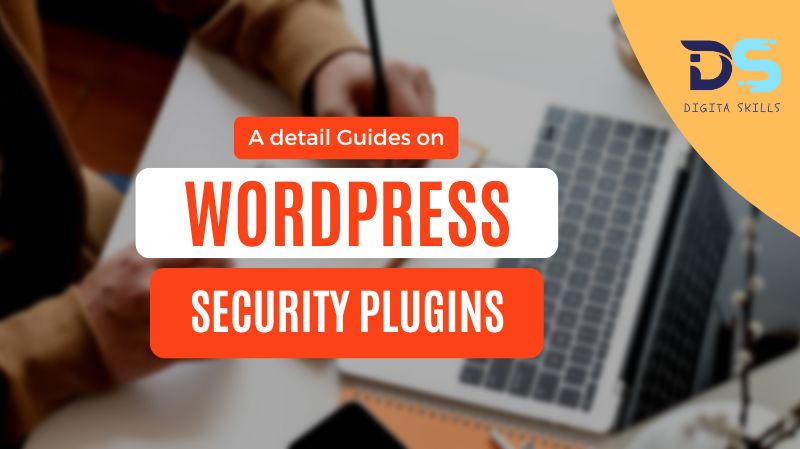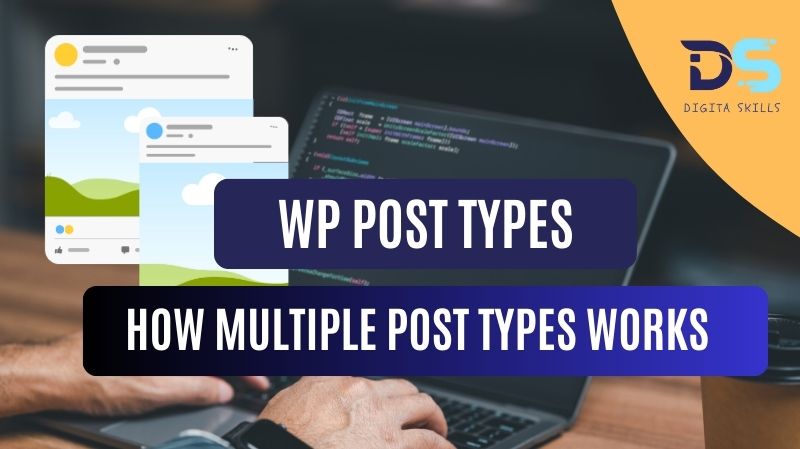Securing your WordPress site is crucial to protect it from hackers, malware, and other threats. One of the most effective ways to enhance your site’s security is by using security plugins. These plugins offer a range of features to safeguard your website, making it harder for malicious actors to compromise it. In this article, we’ll explore some of the best WordPress security plugins available.
Why Use Security Plugins?
Security plugins provide an additional layer of protection to your WordPress site. They help in:
- Detecting and blocking malware
- Monitoring suspicious activity
- Implementing firewall rules
- Scanning for vulnerabilities
- Enhancing login security
Top WordPress Security Plugins
1. Wordfence Security
- Features: Firewall protection, malware scan, login security, live traffic monitoring.
- Benefits: Comprehensive security solution with real-time threat detection.
2. Sucuri Security
- Features: Security activity auditing, file integrity monitoring, remote malware scanning, blacklisting, security hardening.
- Benefits: Cloud-based firewall and monitoring, excellent customer support.
3. iThemes Security
- Features: Brute force protection, file change detection, 404 detection, strong password enforcement.
- Benefits: User-friendly interface, multiple layers of security.
WordPress Security Plugin Comparison: Wordfence vs Sucuri vs iThemes
| Feature / Criteria | Wordfence Security | Sucuri Security | iThemes Security |
|---|---|---|---|
| Type | Plugin-based firewall and scanner | Cloud-based firewall with plugin integration | Plugin-based security and hardening |
| Free Version Available? | Yes | Yes | Yes |
| Main Focus | Malware scanning, login protection, firewall | Website firewall, malware removal, performance | Login security, hardening, file monitoring |
| Malware Scanning | Yes (manual scans in free) | Yes (basic in free, advanced in premium) | Yes (via Sucuri SiteCheck in both versions) |
| Malware Removal (Hacked Site Fix) | Premium only (manual cleanup) | Premium only (professional cleanup included) | Not included (not a cleanup service) |
| Firewall Protection | Yes (delayed in free, real-time in premium) | Yes (premium only, cloud-based WAF) | No traditional WAF (uses hardening rules) |
| Brute Force Protection | Yes | Yes (premium WAF) | Yes (lockouts and login limits) |
| Two-Factor Authentication (2FA) | Yes (free and premium) | No built-in 2FA | Premium only |
| Real-Time IP Blacklisting | Premium only | Premium only | No |
| Spam/Bad Bot Blocking | Yes | Premium (via firewall rules) | Yes (basic rules in both versions) |
| File Change Detection | Yes | Yes | Yes |
| Security Hardening | Moderate | Strong (WAF + cleanup) | Strong (WordPress tweaks and lockdown) |
| Login Page Protection | Yes | No direct option | Yes (hide login URL) |
| User Action Monitoring | Yes (detailed logs) | Yes | Yes |
| Blacklist Monitoring | Premium | Yes (free & premium) | No |
| CDN / Speed Optimization | No | Yes (included in premium WAF) | No |
| Ease of Use | Moderate (many settings, needs tuning) | Very simple (cloud WAF handles most things) | Beginner-friendly with setup wizard |
| Pricing (Yearly) | Starts ~$119/year/site | Starts ~$199.99/year/site | Starts ~$99/year/site |
| Best For | DIY security users who want plugin control | Non-tech users who want full protection & cleanup | Beginners & general WordPress users |
How to Choose the Right Plugin
When selecting a security plugin, consider the following:
- Features: Ensure the plugin offers the security features you need.
- Ease of Use: Look for plugins with a user-friendly interface.
- Compatibility: Check if the plugin is compatible with your WordPress version and other plugins.
- Support: Opt for plugins with good customer support and regular updates.
Wordfence is best for users who want detailed control through a WordPress dashboard, with a mix of scanning and firewall protection. Great free version, but real-time firewall and some key features are paid.
Sucuri is ideal for users who want a set-it-and-forget-it cloud firewall with professional malware removal included. It’s a full security and performance solution but comes at a higher price.
iThemes Security is perfect for users who need simple login security and hardening features. Its Pro version adds useful tools like 2FA and scheduled scans but does not offer malware cleanup or a traditional WAF.
Conclusion
WordPress security plugins are essential tools for protecting your site from cyber threats. By choosing a reliable plugin like Wordfence, Sucuri, or iThemes Security, you can significantly enhance your site’s security and safeguard your valuable data. Regularly update and configure your security plugins to stay ahead of potential threats.